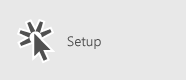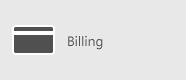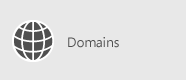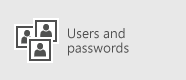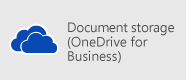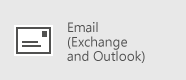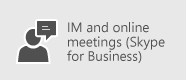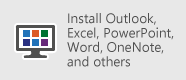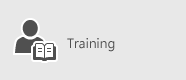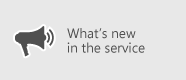Be aware that the May Cumulative Update for SharePoint 2010 is a Post-SP2 hotfix. It is required to have SP2 installed before installing the May CU.
It is required to have SP2 installed for the base product and all installed language packs to install May 2015 CU for SharePoint 2010.
This CU includes all SharePoint 2010 fixes released since SP2. The CU does not include SP2.
The KB articles for May CU are available at the following locations:
- KB 3017815 - SharePoint Foundation 2010 - This is also a security fix!
- KB 3015569 - SharePoint Server 2010
- KB 2999496 - Project Server 2010
The Full Server Packages for May 2015 CU are available through the following links:
After installing the fixes you need to run the SharePoint 2010 Products Configuration Wizard on each machine in the farm.