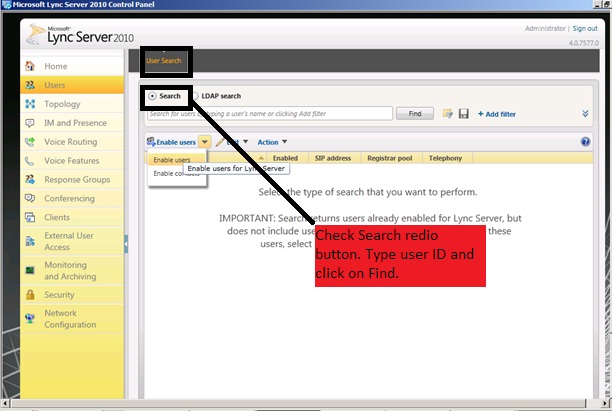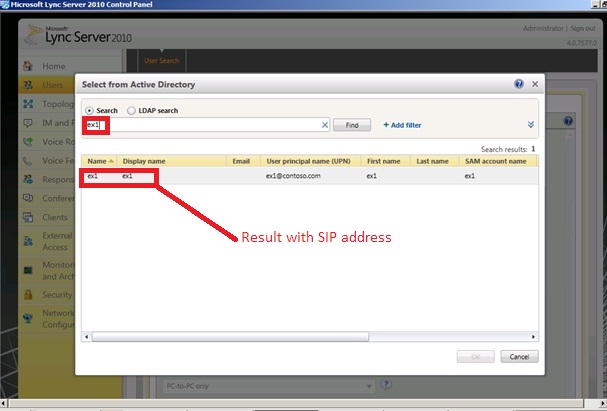Incompatible Security Setting’ error occurred in Office communicator while calling.
I came across ‘Incompatible Security Setting’ issue; there are many people which are affected regarding this issue.
Already verified configuration the VoIP security setting in the properties of the Unified Messaging Dial Plan to use ‘Secured’. It is set as Secured.
After checking all configuration, look over the Registry and found the "PC2PCAVEncryption" key is missing from users computer.
After adding above key rebooted computer and calling worked fine
Here are the steps to verify Registry and if any key missing then add the same:
1. Click on Start > RUN> type ‘regedit’ and say OK.
2. Expand and verify the following registry entries -
[HKEY_LOCAL_MACHINE\SOFTWARE\Policies\Microsoft\Communicator]
"MaxAudioVideoBitrate"=dword:0003e800
"PC2PCAVEncryption"=dword:00000000
"DisablePC2PCAudio"=dword:00000000
"DisablePC2PCVideo"=dword:00000000
Thank you!
I came across ‘Incompatible Security Setting’ issue; there are many people which are affected regarding this issue.
Already verified configuration the VoIP security setting in the properties of the Unified Messaging Dial Plan to use ‘Secured’. It is set as Secured.
After checking all configuration, look over the Registry and found the "PC2PCAVEncryption" key is missing from users computer.
After adding above key rebooted computer and calling worked fine
Here are the steps to verify Registry and if any key missing then add the same:
1. Click on Start > RUN> type ‘regedit’ and say OK.
2. Expand and verify the following registry entries -
[HKEY_LOCAL_MACHINE\SOFTWARE\Policies\Microsoft\Communicator]
"MaxAudioVideoBitrate"=dword:0003e800
"PC2PCAVEncryption"=dword:00000000
"DisablePC2PCAudio"=dword:00000000
"DisablePC2PCVideo"=dword:00000000
Thank you!